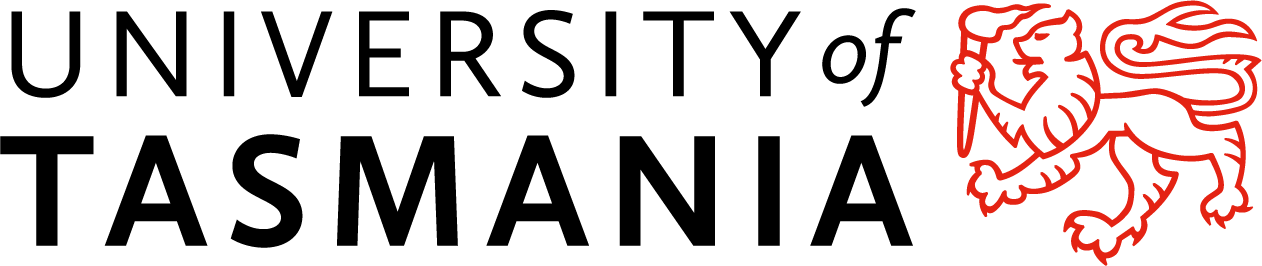
Welcome to UTAS Wi-Fi
The University provides a range of Wi-Fi services on all campuses and in student residential areas.
To use any University network service successfully, you must ensure your device is using DHCP including for the DNS settings. You MUST delete any manual DNS entries (such as 8.8.8.8) from your network settings.
If you believe that you are already connected to a University network, and you are still seeing this “external” version of wifi.utas.edu.au, then you will need to change your DNS settings and then revisit this page before more detailed content can be displayed.
For UTAS Staff and Students attending a UTAS Campus:
The standard Wi-Fi service is the “eduroam” network, for use by staff, students, and academic visitors from other institutions which are part of the eduroam network. If you wish to read further background information about the global eduroam service, it is available here.
“eduroam" at UTAS is accessed using your full UTAS email address and password. For assistance, please refer to this AskUS page or this Service Desk KB article.
If you are connecting a mobile smart device to eduroam, you can download a profile installer from this website to make your connection process a little bit easier.
Once you are connected to the eduroam network on a campus, please revisit wifi.utas.edu.au again as further detailed information will then appear about other Wi-Fi options available on campus to support UTAS teaching and research, as well as options for UTAS students living in residences.
Visitors to a UTAS Campus:
UTAS provides Wi-Fi services on campus for short term visitors who may be involved in collaborations, workshops and conferences or are simply visiting the University. For visitors who are unable to use eduroam, there is the “UTAS-Guest” network which provides a self-registration service.
Your options as a visitor are detailed here.